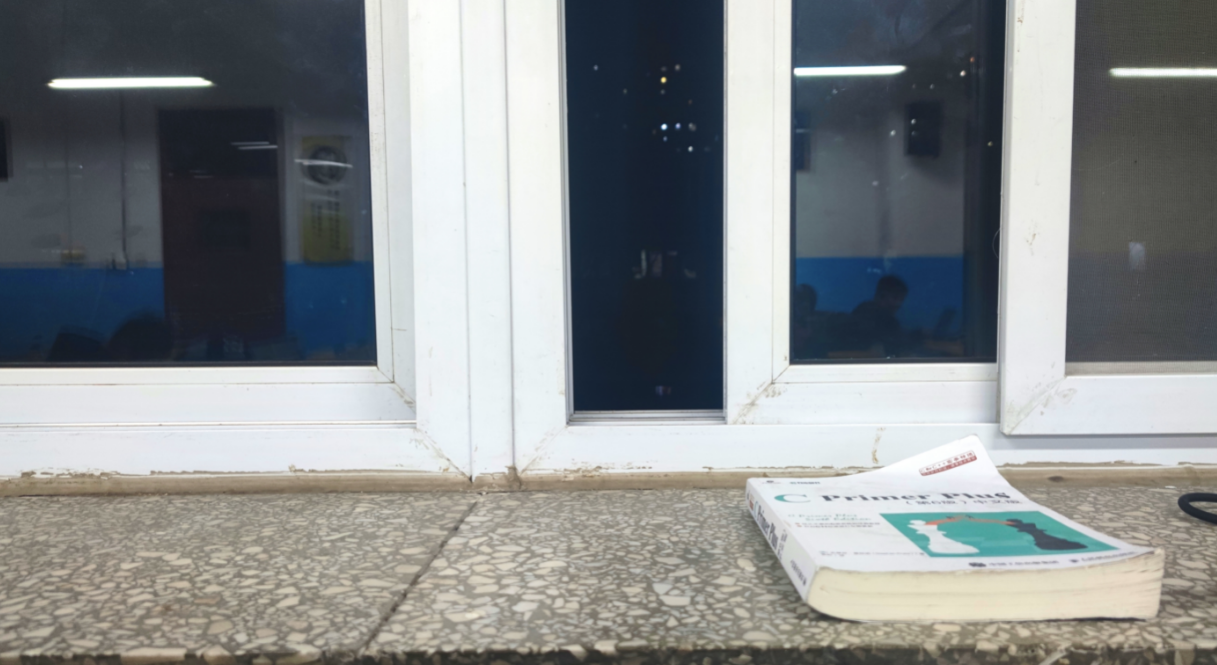CSS前端三剑客的老二

1.CSS简介
1html自身的局限性
2CSS选择器
css的规则主要由两个部分组成的 选择器和一条或者多条声明
1
2
| <选择器 属性 值 coor red这句话是声明>
h1 {color:red; font-size:25px;}
|
简单来说,选择标签用的
选择器分为 基础选择器和复合选择器
基础又分为 标签选择器 类选择器 id选择器 通配符选择器
1.标签选择器
html标签名词作为选择器
语法
1
2
3
4
5
6
7
8
9
| <style>
p {color: burlywood;}
</style>
<body>
<p>1234455</p>
<p>1234455</p>
<p>1234455</p>
</body>
|
优点为快速为同类型的标签同意设置样态
但是如果是出现多个相同的属性,会一同全部修改
2.类选择器 (常用)
1.使用
1
2
3
4
5
6
7
8
9
10
11
12
| <style>
p {color: burlywood;}
.red{
color: red;
}
</style>
<body>
<p>1234455</p>
<p>1234455</p>
<p>1234455</p>
<div class="red">我想变成红色</div>
</body>
|

盒子
1
2
3
4
5
6
7
8
9
10
11
12
13
14
15
16
17
18
19
20
21
22
23
24
25
26
| <head>
<meta charset="UTF-8">
<meta http-equiv="X-UA-Compatible" content="IE=edge">
<meta name="viewport" content="width=device-width, initial-scale=1.0">
<title>Document</title>
<style>
.red{
width: 100px;
height: 100px;
background-color: red;
}
.green{
width: 100px;
height: 100px;
background-color: green;
}
</style>
</head>
<body>
<div class="red">hong</div>
<div class="green">绿色</div>
<div class="red">hong</div>
</body>
|

2.多类名
在标签中class文件属性中写多个类名
但是类名中间必须要用空格
1
2
3
4
5
6
7
8
9
10
11
12
| <style>
.red{
color:red;
}
.font35{
font-size: 30px;
}
</style>
<body>
<div class="red font35">神乐同学</div>
</body>
|
3.ID选择器
id可以选择特定的属性
1
2
3
4
5
6
7
8
9
| <style>
#pink{
color: green;
}
</style>
</head>
<body>
<div id="pink">dsadasda</div>
</body>
|
id选择用#定义 只能调用一次
二者区别在于使用次数
id选择器一般用于页面唯一的元素,所以一般和JavaScript使用
4通配符选择器
用*号定义,它可以表示所有的元素
2属性
1.文字
1font-family
字体可用网络字体等
1
2
3
4
5
6
7
8
9
10
11
| <style>
h2{
font-family: '宋体','微软雅黑';
}
</style>
</head>
<body>
<h2>我是来自北京信息科技大学的神乐</h2>
<p>我是来自北京信息科技大学的神乐</p>
<p>我是来自北京信息科技大学的神乐</p>
</body>
|
2.font-size
1
2
3
| <style>
font-size:20px;
</style>
|
px像素大小是网页中最常用的单位
谷歌浏览器默认字体问=为16px
不同浏览器字号大小不相同
body指定整个页面字体大小
3.font-weight
css中使用font-weight修改粗细程度
1
2
3
4
| <style>
.bold{font-weight: bold;}
</style>
<p class="bold">神乐</p>
|
bold就是相当于加粗效果 相当于number700
属性值 为400等于默认 700等于加粗
4font-style
1
2
3
4
| <style>
.bold{font-style: normal;}
</style>
<p class="bold">神乐</p>
|
属性值中 normal为默认 italic为显示斜体
如果em标签和属性为italic的会变正
5.font的复合用法
比如说div字体斜体 加粗 字号16 微软雅黑
1
2
3
4
5
6
7
8
9
10
11
| <style>
div{
font-size:16px;
font-family:'Microsoft yahei';
font-weight:700;
font-style:italic;
}
</style>
<div>
古道西风瘦马
</div>
|
或者
- 位置严格要求不能换
- 除了size和family不能省略
1
2
3
4
5
6
7
| /*
font: font-style font-weight font-size/font-height font-family;
*/ 类 粗 大 家
div{
font: itailc 700 16px "微软雅黑";
}
|

2.文本
文本属性分为 颜色 对齐 装饰文本 缩进 行间距
1.color
颜色表示方法分为三种

1
2
3
4
5
6
| div{
color: deeppink;
color: #ff0000;
color: rgb(200,0,0);
}
|
2.text-align
样态文本
属性值分为:left默认,center居中,right右对齐
3.text-decoration
属性值为none默认,underline下划线,overlines上划线,line-through删除线
4text-indent
文本缩进 通常是首行的缩进
1
2
3
| text-indent:10px;
text-indent:2em;
/*em的意思为相对单位*/
|
5line-height
控制行间距离的高度

文本高度默认为16px
所以line-height:16px;就是没有行间距

3.css引入方式
1内部样态表
单独放在style中
方便 没有完全分离
2.行内样态表
直接在标签内部使用
1
| <p style="color:red;">我是内容</p?
|
style就是属性 写法要符合css规范
3外部样态表
1
2
3
4
| 这是文件名字为:style.css
div{
color:red;
}
|
1
2
3
4
5
6
| <head>
<link rel="stylesheet" href="syy.css">
</head>
<body>
<div>我是内容</div>
</body>
|

4chrome调试工具
点我查看
5.Emmet语法
 6.CSS复合选择器
6.CSS复合选择器
后代选择器,子选择器,并集选择器,
1.后代选择器 主要
元素1 元素2{}
1
2
3
4
5
6
7
8
9
10
11
| <style>
ol li a {color:pink}
.name li{color: seagreen;}
</style>
<ol>
<li>我是后代</li>
<li><a href="#">我是孙子</a></li>
</ol>
<ol class="name">
<li>我是神乐</li>
</ol>
|
2.子选择器 重要
3,并集选择器
用逗号分隔开了
1
2
3
4
5
6
7
8
9
| div,p{
}
<div>
</div>
<p>
</p>
|
4.伪类选择器
用:表示
1.链接伪类
有很多种链接伪类
link visited hover active

1
2
3
4
| a:hover{
color:gray;
}
鼠标经过显示gray颜色
|
1
2
3
4
5
6
7
| a{
color:gray;
}
a:hover{
color:red;
}
|
2.:focus伪类选择器
1
2
3
| input:focus{
background-color:yellow;
}
|
 7.CSS元素显示模式(重点)
7.CSS元素显示模式(重点)
html元素分为块元素和行内元素两类型
1.块元素
h p div ul ol li等是最常见的div是最典型的
- 特点独占一行
- 高度宽度外内边距等可以控制
- 宽度默认为容器(父级宽度)100%
- 是一个容器以及盒子 可以放行内以及块级元素
文字类的元素不能使用块级元素
p里面只能放文字
2.行内元素
a strong b em i del s ins u span
span是最典型的行内元素
- 高宽无效
- 一行可以显示多个
- 默认宽度就是本身内容宽度
3.行内块元素
img input td 两个特点都有比较特殊

总结

4.元素显示模式转换
display:block;转换块元素
display:inline;转换行内元素
display:inline-block行内块元素
1
2
3
4
5
| <style>
a{
display:block;
}
</style>
|
5.实例简洁版本侧边档
1
2
3
4
5
6
7
8
9
10
11
12
13
14
15
16
17
18
19
20
21
| <style>
a{
display: block;
height: 20px;
width: 100px;
background-color: darkgray;
font-size: 14px ;
color: #fff;
text-indent: 2em;
text-decoration: none;
}
a:hover{
background-color: coral;
}
</style>
<body>
<a href="#">手机</a>
<a href="#">电视</a>
<a href="#">盒子</a>
</bod》
|

6单行文字垂直居中
可以通过文字的行高等于盒子的高度,就可以垂直居中

8CSS的背景
小图片或者logo大图片
背景颜色图片 平铺 位置 固定等等
1.background-color
background-color一般默认为transparent
2.background-image
使用方法为
background-image:url ();
1
2
3
4
5
6
7
8
9
10
11
12
| <head>
<style>
div{
width: 5000px;
height: 1500px;
background-image: url();
}
</style>
</head>
<body>
<div></div>
</body>
|

3.background-repeat
1
2
3
4
5
6
| background-repeat:;/*默认平铺*/
no-repeat
repeat
repeat-x
repeat-y
|

4.background-position
可以修改图片位置
1
2
3
4
5
6
7
8
9
10
11
12
13
| background-position:x y;
/*
参数分为两种
length 百分数
position 方位名词 top center bottom left center right
如果都是方位名词,与前后无关
如left top和top left
在一些情况下 想要精准
也可以通过精确坐标 d
*/
|
5.background-attachment
背景固定 背景附着
这个设置设置背景图片是否固定还是滚动
scroll为滚动
fixed为固定
6背景属性混合写法
前五个复合写法可以像font一样节约代码量
一般没有要求但是,一般习惯写为一下
background:背景颜色 背景图片 背景平铺 背景滚动 位置
1
| background: red url() no-repeat fixed top;
|
7.背景色半透明
1
| background:(0,0,0,alpht)
|

7.综合案例 五彩导航
1
2
3
4
5
6
7
8
9
10
11
12
13
14
15
16
17
18
19
20
21
22
23
24
25
26
27
28
29
30
31
32
33
34
35
36
37
38
39
40
41
42
43
44
45
46
| <!DOCTYPE html>
<html lang="en">
<head>
<meta charset="UTF-8">
<meta name="viewport" content="width=device-width, initial-scale=1.0">
<meta http-equiv="X-UA-Compatible" content="ie=edge">
<title>综合案例-五彩导航</title>
<style>
.nav a{
display:inline-block;
width: 120px;
height: 58px;
background-color: pink;
text-align: center;
color: #fff;
text-decoration: none;
line-height: 48px;
}
.nav .bg1{
background-image: url(images/bg1.png);
}
.nav .bg2{
background-image: url(images/bg2.png);
}
.nav .bg1:hover{
background-image: url(images/bg11.png);
}
.nav .bg2:hover{
background-image: url(images/bg22.png);
}
</style>
</head>
<body>
<div class="nav">
<a href="#" class="bg1">五彩导航</a>
<a href="#" class="bg2">五彩导航</a>
<a href="#">五彩导航</a>
<a href="#">五彩导航</a>
<a href="#">五彩导航</a>
</div>
</body>
</html>
|

9.CSS三大特征
1.层叠性
1
2
3
4
5
6
7
8
9
10
11
12
13
14
15
16
17
18
| <style>
div{
color:red;
}
div{
color: royalblue;
font-size: 50px;
}
div{
color:seagreen
}
</style>
</head>
<body>
<div>
大江东去
</div>
</body>
|
这里div有三个选择
但是只执行的只有fintsize和最后一个color
2.继承性
现实的继承 我们继承了父亲的姓
1
2
3
4
5
6
7
8
9
10
11
12
| <style>
div {
color: pink;
font-size: 14px;
}
</style>
</head>
<body>
<div>
<p>龙生龙,凤生凤,老鼠生的孩子会打洞</p>
</div>
</body>
|
p继承了父div的性质
继承性就是简化代码 降低复杂性text font line
行高的继承
1
2
3
4
5
6
7
8
9
10
11
12
13
14
15
16
17
18
19
20
21
22
23
24
25
26
27
28
29
30
31
32
33
34
35
36
| <!DOCTYPE html>
<html lang="en">
<head>
<meta charset="UTF-8">
<meta name="viewport" content="width=device-width, initial-scale=1.0">
<meta http-equiv="X-UA-Compatible" content="ie=edge">
<title>行高的继承</title>
<style>
body {
color: pink;
font: 12px;
}
div {
font-size: 14px;
}
p {
font-size: 16px;
}
</style>
</head>
<body>
<div>粉红色的回忆</div>
<p>粉红色的回忆</p>
<ul>
<li>我没有指定文字大小</li>
</ul>
</body>
</html>
|
3.优先性
- 选择器相同 则执行层叠层
- 不同 根据选择器权重决定

1
2
3
4
5
6
7
8
9
10
11
12
13
14
15
16
| <style>
.test {
color: red;
}
div {
color: pink!important;
}
#demo {
color: green;
}
</style>
</head>
<body>
<div class="test" id="demo" style="color: purple">你笑起来真好看</div>
</body>
|
10.盒子模型(超重点)Box Model
学习页面布局有三大模型
盒子 浮动 定位
1
2
3
4
5
| 盒子中要有
border边框
content内容
padding内边距
margin外边距
|

1.border边框
border中有
宽度 边框样态 颜色
1
2
3
4
5
6
7
8
9
10
11
12
13
14
15
| <style>
div{
width: 300px;
height: 200px;
border-style: solid;
border-width: 20px;
border-color: red;
}
</style>
</head>
<body>
<div></div>
</body>
</html>
|
1
2
3
4
5
6
7
8
9
10
11
12
13
14
15
16
17
| 边框的复合写法 没有顺序
<style>
div {
width: 300px;
height: 200px;
border-top: 5px solid pink;
border-bottom: 10px dashed purple;
border:red 5px solid;
}
</style>
|

2.padding内边距
padding控制内边距
1
2
3
4
5
6
7
8
| div {
width: 300px;
height: 160px;
background-color: pink;
padding-top: 20px;
padding-left: 22px;
padding-right: 22px;
}
|

padding影响了盒子的大小 会撑大盒子

1
2
3
4
5
6
7
8
9
10
11
12
13
14
15
16
17
| .nav {
height: 41px;
border-top: 3px solid red;
border-bottom: 1px solid beige;
background-color: #fcfcfc;
line-height: 41px;
}
.nav a {
display: inline-block;
font-size: 12px;
color: blue;
text-decoration: none;
padding: 0 20px;
height: 41px;
}
|
3.margin外边距
两个盒子的距离
还是和内边距相似
top right bottom left
外边距作用为水平居中
- 指定宽度
- 盒子左右外边距为auto
1
2
3
| margin-left:auto;margin-right:auto;
margin:auto;
margin:0 auto;
|
行内和行内块用text-alignLcenter


11.浮动float
传统网页布局三种方式
普通流 浮动 定位
标准流(普通 文档)按照标签规定默认排序
块单独一行 从上香下排序又div hr h1-h6 ui ol form table
行内按照左右排序如 span a i em



3浮动元素具有行内吧块元素特征

1
2
3
4
5
6
7
8
9
10
11
12
13
14
15
16
17
18
19
20
21
22
23
24
25
26
27
28
29
30
31
32
33
34
35
36
| <style>
* {
margin: 0;
padding: 0;
}
li {
list-style: none;
}
.box {
width: 1226px;
height: 285px;
background-color: pink;
margin: 0 auto;
}
.box li {
width: 296px;
height: 285px;
background-color: purple;
float: left;
margin-right: 14px;
}
.box .last {
margin-right: 0;
}
</style>
</head>
<body>
<ul class="box">
<li>1</li>
<li>2</li>
<li>3</li>
<li class="last">4</li>
</ul>
</body>
</html>
|


清除浮动






12定位
有些效果无法用标准流和浮动,这时候要用定位
浮动可以让多个块级元素在一行没有空袭
定位用于自由控制盒子


1static静态定位
没有边偏移
2relative相对定位

3absolute绝对定位
子绝父相
对定位
子绝父相

 6.CSS复合选择器
6.CSS复合选择器 7.CSS元素显示模式(重点)
7.CSS元素显示模式(重点)







 6.CSS复合选择器
6.CSS复合选择器
 7.CSS元素显示模式(重点)
7.CSS元素显示模式(重点)